US/EU/UK Ship GODIAG Full Protocol OBD2 Jumper Adapter Used to Connect ECU for ECU Programing Via MPPS, FGTECH, KESSV2, BYSHUT, DISPROG
Buy Now: US$24.99
GODIAG GT105: Jumper Adapter
5 GODIAG GT105: Jumper Adapter


Be Our Dealer to Get the Best Price!
Email: sales@godiagshop.com
Whatsapp:+86-15827245313
Email: sales@godiagshop.com
Whatsapp:+86-15827245313
Shipping:
Free Shipping
Standard Flat Rate Shipping Service
Estimated delivery time: 7-18 working days.See details »
Weight:
0.2KG
Package:
18cm*8cm*2cm
( Inch: 7.09*3.15*0.79 )
Returns:
Return for refund within 30 days,buyer pays return shipping. Read details »
Related Download Files
Product Description
1. Full protocol OBD2 jumper Breakout Tricore Cable is used to connect ECU, Immobilizer, ABS, Airbag, Instrument cluster via OBD or bench easily
2. The jumper is compatible with lots of OBD2 devices, ECU programmers, key programmers, airbag reset tools and mileage programmers.
2. The jumper is compatible with lots of OBD2 devices, ECU programmers, key programmers, airbag reset tools and mileage programmers.
GODIAG Full Protocol OBD2 Jumper Used to Connect ECU for ECU Programing Via MMPS, FGTECH, KESSV2, BYSHUT, DISPROG
GODIAG OBD2 Jumper Introduction:
GODIAG OBD2 Jumper Introduction:
GODIAG Full protocol OBD2 jumper is used to connect ECU for ECU programming via OBD2 way such as MMPS, FGTECH, KESSV2, BYSHUT, DISPROG etc.
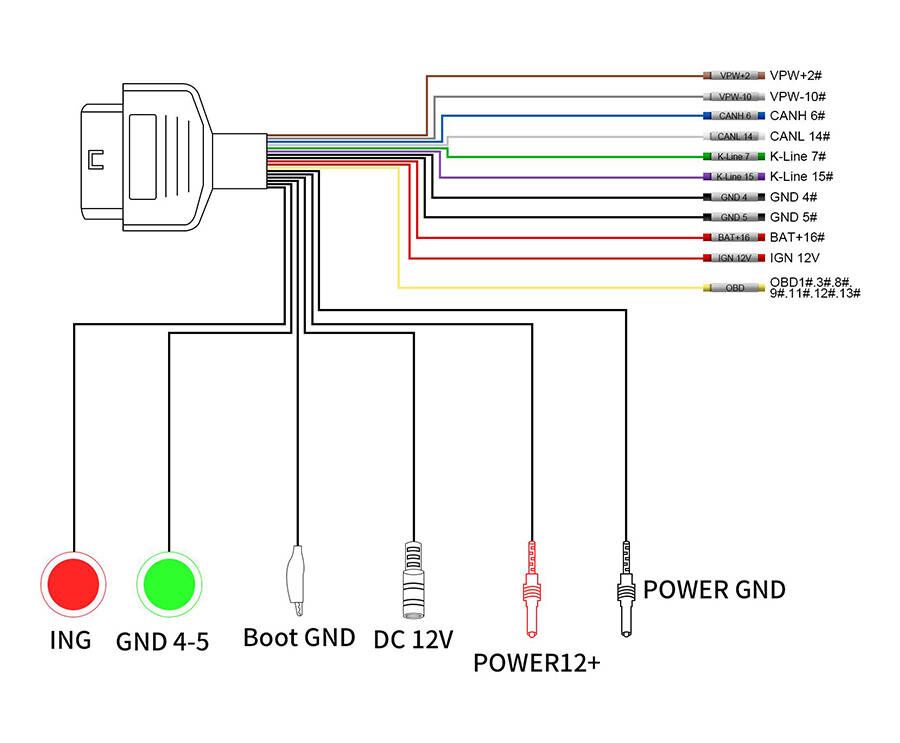
Connection diagram of the dedicated programming power connector
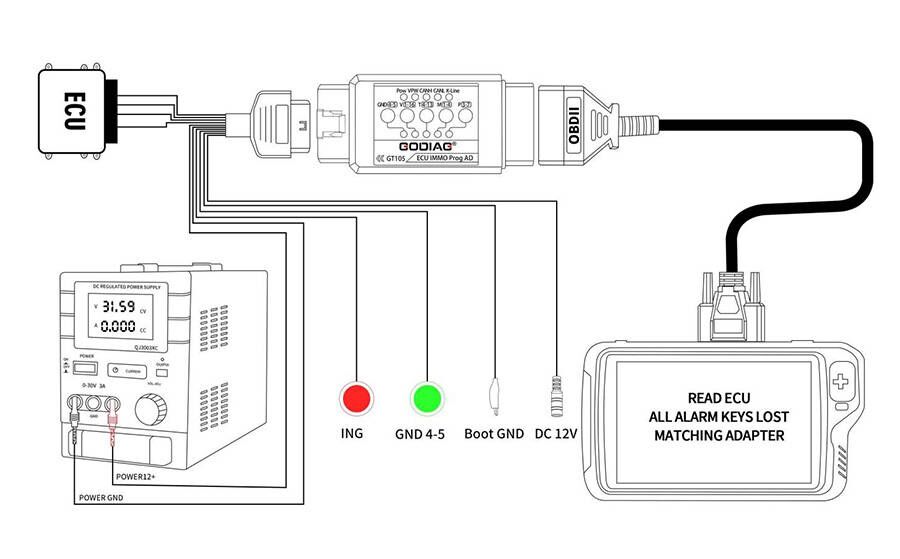
FGTECH programming connection diagram
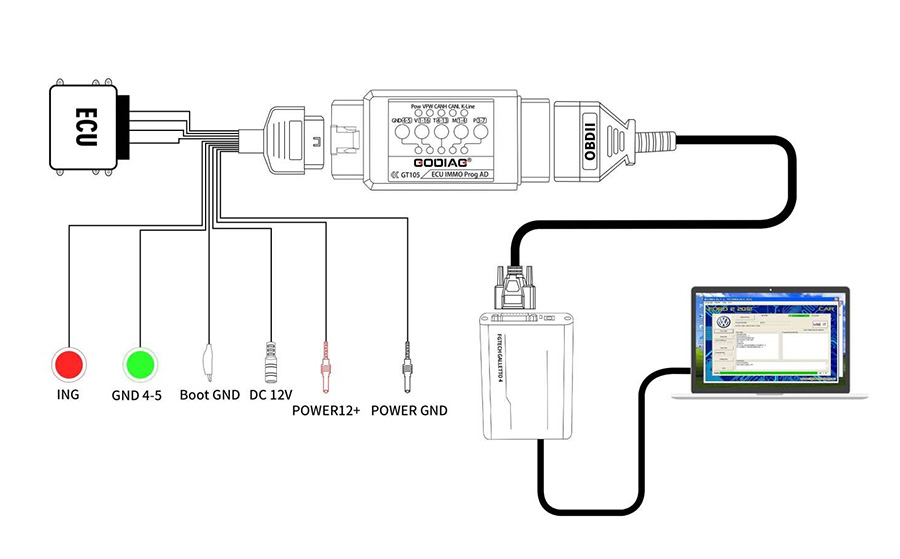
MPPS ECU connection diagram
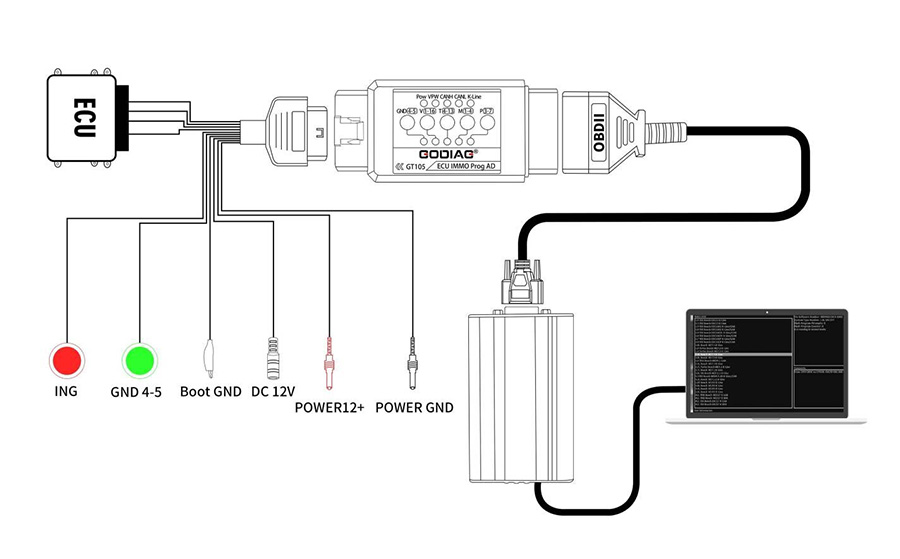
OBD2 Jumper Functions:
1. Supports DC power supply
2. Support safety protection banana head super programming dedicated connection port power supply.
3. Independent GND4, GND5 [meet the needs of special ECU programming].
4. With boot GND4 clip, compatible with programming equipment such as MPPS, FGTECH, KESSV2.
5. With GND4 GND5 short-circuit switch [some ECUs need to be switched to short-circuit mode when programming].
Note: The switch of GND4-5 is normally pressed to make it light. When some ECUs need to be independently connected to GND4 and GND5, release the switch.
6. With ignition analog switch [equipped with 1 large and 2 small dedicated ignition cables].
6. With ignition analog switch [equipped with 1 large and 2 small dedicated ignition cables].
7. Support standard obd2 full protocol connection [double K line, double CAN line], 3 large and 2 small power plugs, 4 large GND, 4 small GND.
8. Equipped with CAN protocol communication resistance.
Supported Models:
BMW 20, BENZ38, PSA- , DAIHATSU-4, FIAT-3, GAZ NISSAN-14 SUZUKI-3 AUDI 4, BENZ 1, CHRYSLER 6, DAEWOO 12, FORD6+1, GM12, HONDA3, KIA20, MAZDA17, MITSUBISHI 12,SSANGYONG 20, SUBARU 9, TOYOTA 17, TOYOTA 22, BENZ 8, BENZ OD1 16
Supported Models:
BMW 20, BENZ38, PSA- , DAIHATSU-4, FIAT-3, GAZ NISSAN-14 SUZUKI-3 AUDI 4, BENZ 1, CHRYSLER 6, DAEWOO 12, FORD6+1, GM12, HONDA3, KIA20, MAZDA17, MITSUBISHI 12,SSANGYONG 20, SUBARU 9, TOYOTA 17, TOYOTA 22, BENZ 8, BENZ OD1 16
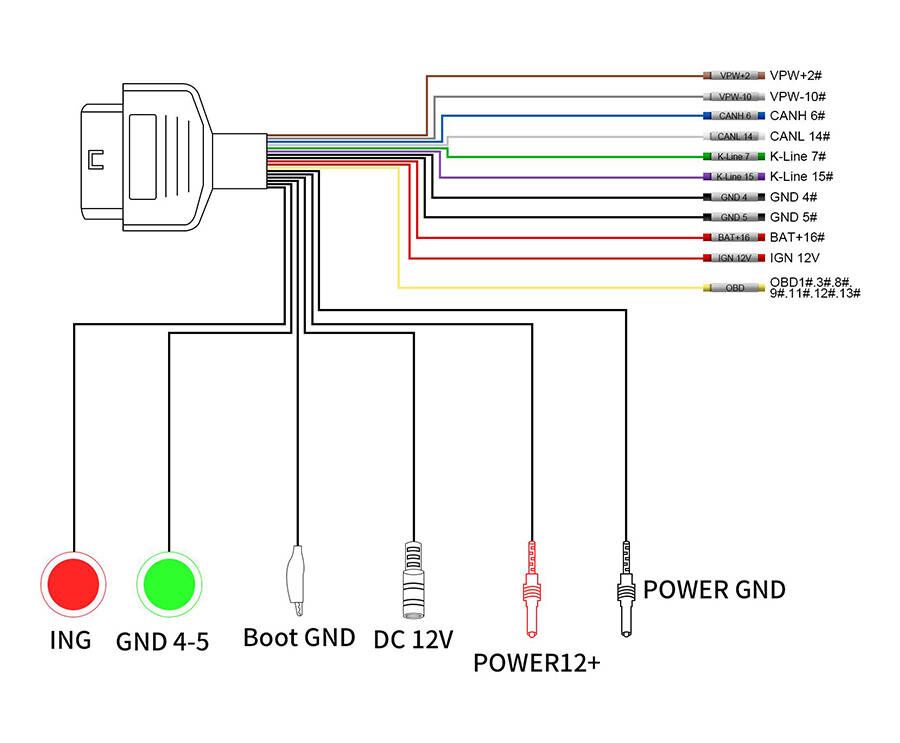
Connection diagram of the dedicated programming power connector
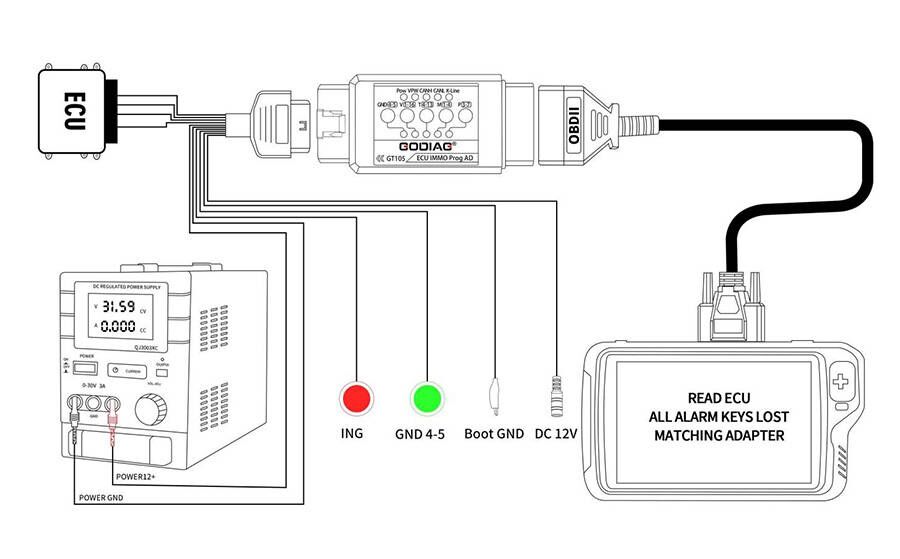
FGTECH programming connection diagram
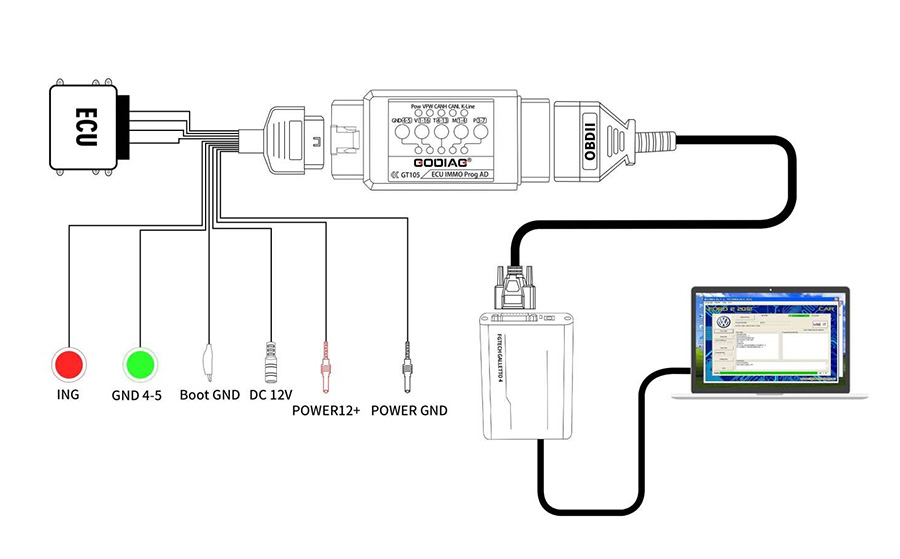
MPPS ECU connection diagram
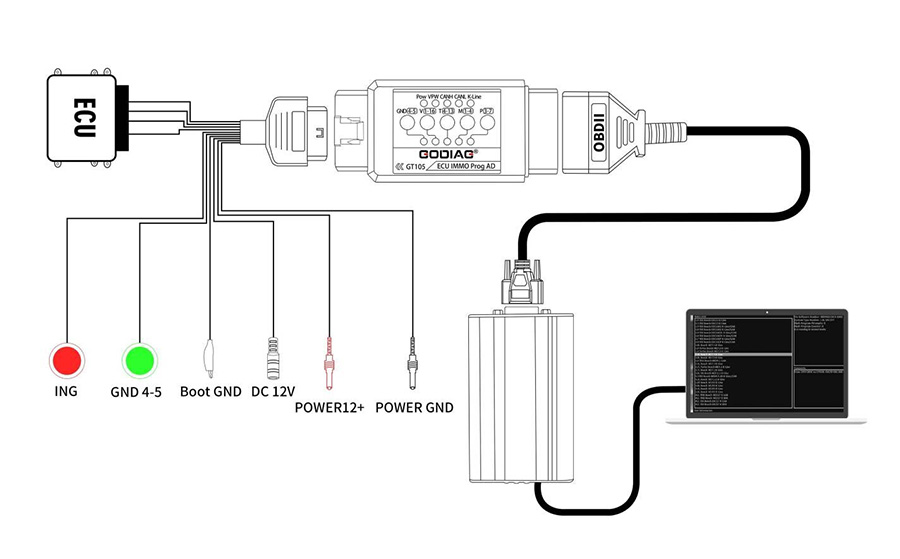
KESSV2 ECU connection diagram
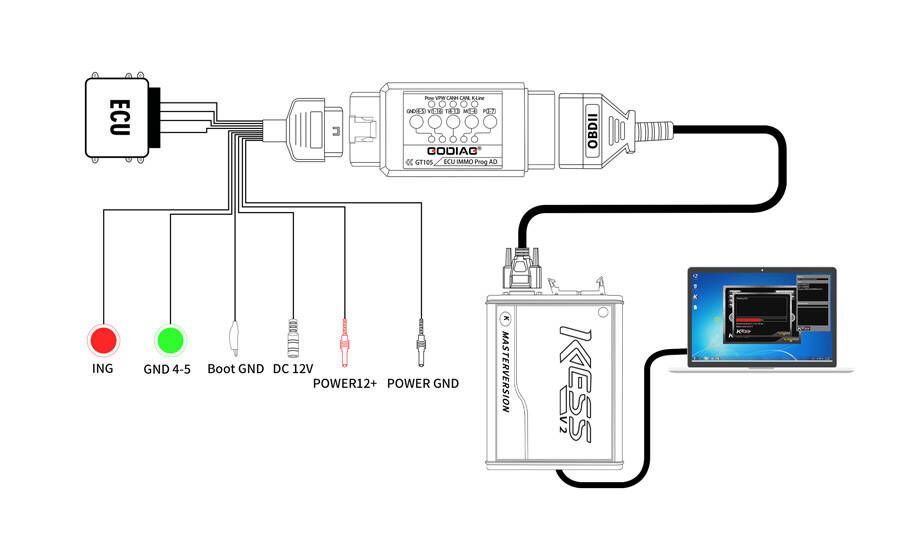
Connect with Airbag Reset Tools (OBDSTAR P50, Carprog, iProg, Launch X431, Autel etc) to Diagnose/ Reset/ Repair/ Coding Airbag Module



Connect with Xhorse VVDI MB tool/CGDI MB to read Mercedes Benz EIS/EZS data, can be used to replace Benz EIS EZS adapter set.
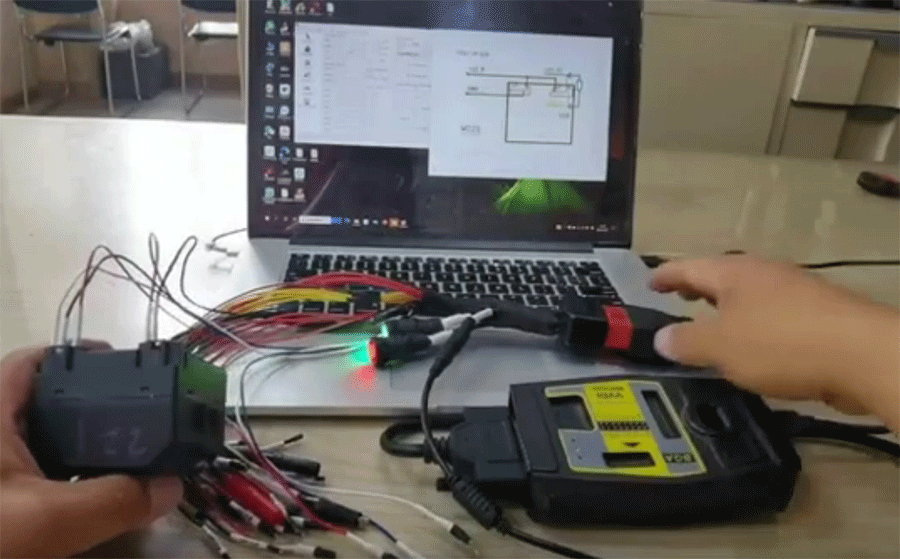
What is the analog ignition switch?
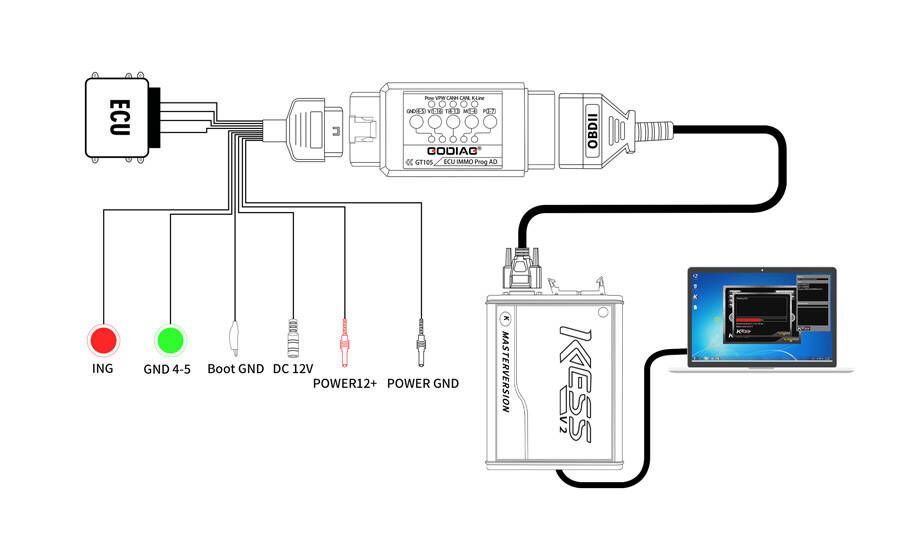
Connect with Airbag Reset Tools (OBDSTAR P50, Carprog, iProg, Launch X431, Autel etc) to Diagnose/ Reset/ Repair/ Coding Airbag Module



Connect with Xhorse VVDI MB tool/CGDI MB to read Mercedes Benz EIS/EZS data, can be used to replace Benz EIS EZS adapter set.
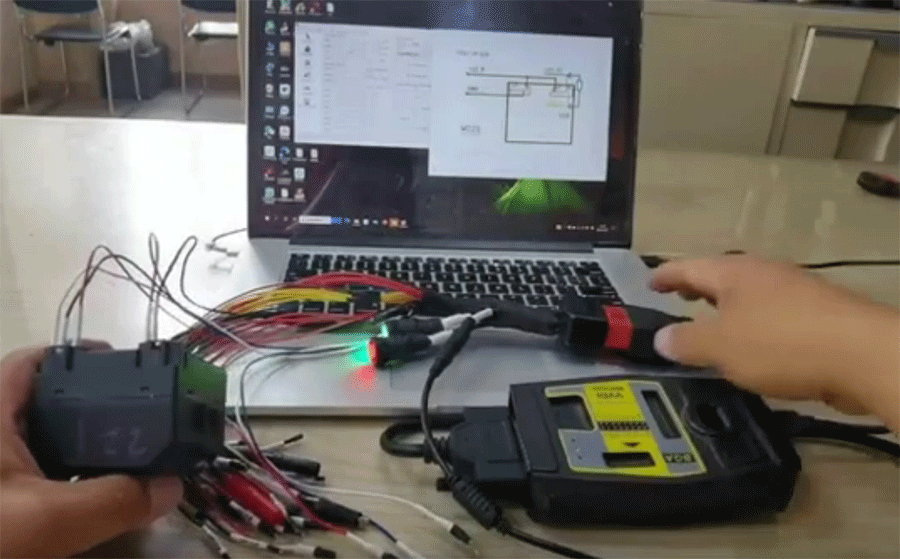
What is the analog ignition switch?
After the ING ignition switch is pressed, the line marked with ING12V will have 12v, which is the analog ignition switch. Because when some devices read some ECUs, the device will prompt to turn on or off the ignition switch.

Package Includes:
1pc x Full protocol OBD2 jumper
3pcs x Electrical resistance
3pcs x Electrical resistance

Return for Refund Notice:
1. We accept return for exchange within 7 days and return for refund within 30 days, buyer pays return shipping fee.
2. If you have registied the scanner but choose to return, please contact us to cancel your registry information first.
Contact us:
Email: sales@godiagshop.com
Whatsapp: +86-15827245313
Videos
GODIAG Full Protocol OBD2 Jumper Assists in Reading Mercedes EIS Data
GODIAG GT105 + ECU Breakout Tricore OBD1 Reader Read 2007 Cadillac 2L L4 Engine ECU (E67)
GODIAG GT105 + ECU Breakout Tricore OBD1 Reader Read Chevrolet Avalanche Engine E38
Technical Support
Godiag Full Protocol OBD2 Jumper can replace the EIS/ELV Test Line to work well with Xhorse VVDI MB Tool for Mercedes- Benz EIS W221 reading.
Godiag Full Protocol OBD2 Jumper overview:It is used to connect ECU for ECU programming via OBD2 such as MPPS, FGTECH, KESSV2, BYSHUT, DISPROG, etc.
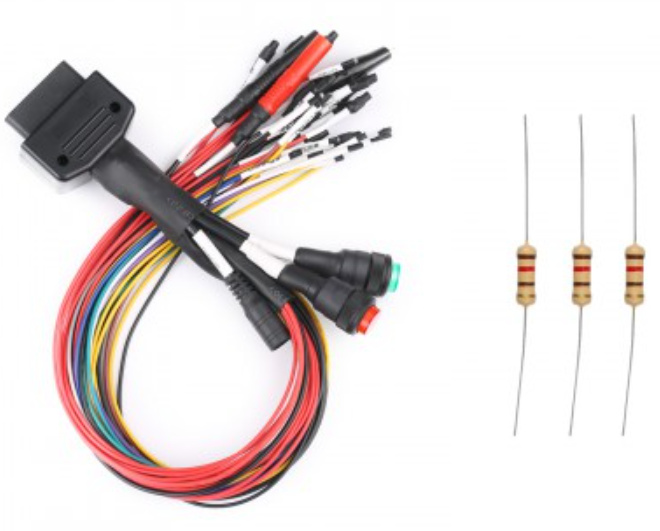
There are clear functional definitions on the cable.
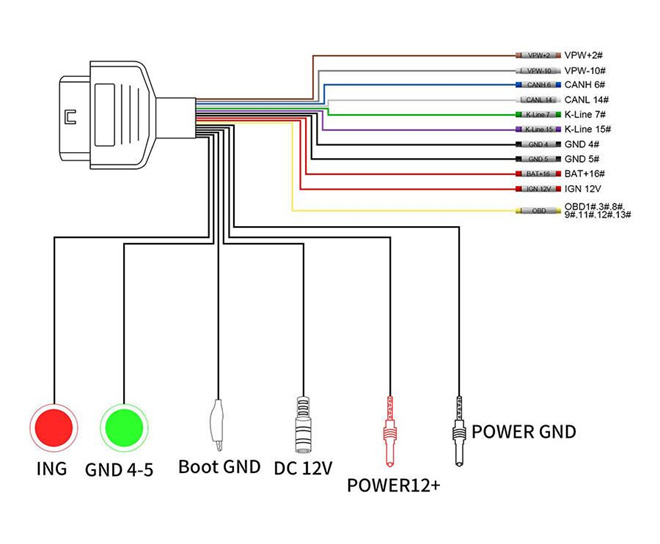
The specific functions:
1. Supports DC power supply
2. Support safety protection banana head super programming dedicated connection port power supply.
3. Independent GND4, GND5 [meet the needs of special ECU programming].
4. With boot GND4 clip, compatible with programming equipment such as MPPS, FGTECH, KESSV2.
5. With GND4 GND5 short-circuit switch [some ECUs need to be switched to short-circuit mode when programming].
Note: The switch of GND4-5 is normally pressed to make it light. When some ECUs need to be independently connected to GND4 and GND5, release the switch.
6. With ignition analog switch [equipped with 1 large and 2 small dedicated ignition cables].
7. Support standard obd2 full protocol connection [double K line, double CAN line], 3 large and 2 small power plugs, 4 large GND, 4 small GND.
8. Equipped with CAN protocol communication resistance.
How to read Ben EIS by Godiag Tricore cable and VVDI MB Tool?
Connection diagram:
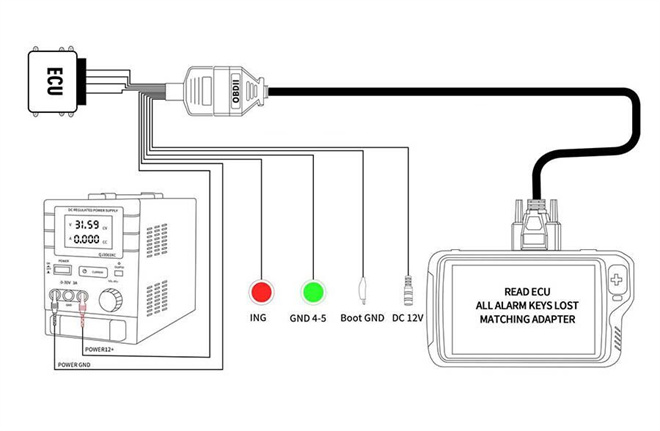
First, connect Godiag Full Protocol OBD2 Jumper to Benz EIS depending on the related wiring diagram
W221 old type
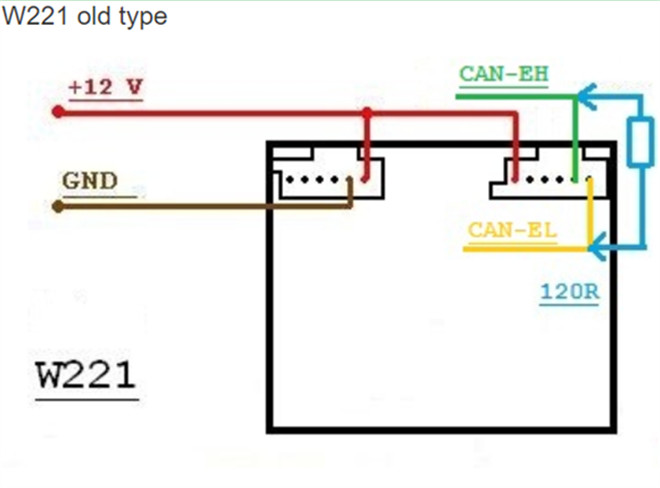
W221 new type
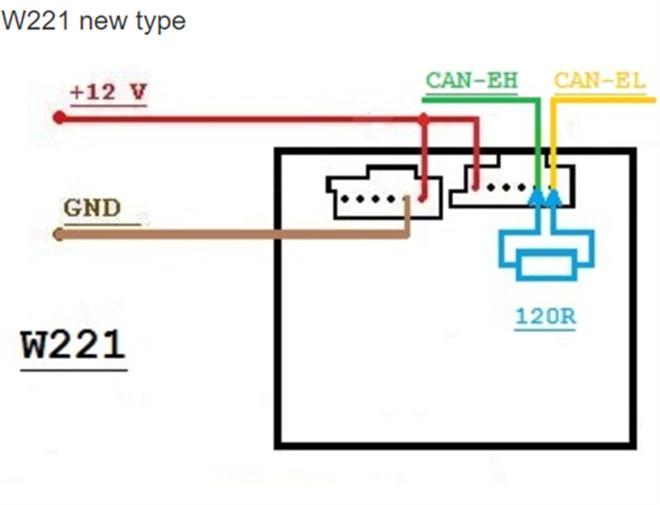
Then, connect another OBD port of godiag tricode cable to VVDI MB BGA Tool by the Xhorse OBD line
Next, connect VVDI MB Tool to the computer by the Xhorse USB cable
After that, turn on the analog ignition switch of godiag tricore cable to check whether the ECU can send CAN protocol communication
Finally Open VVDI MB software to read EIS for programming.

Attach the file of Godiag Full Protocol OBD2 Jumper Benz EIS Wiring Diagram
The Mercedes- Benz EIS is supported as below:
W169, W211, W209
W202, W208, W210
W203, W463, W639
W204, W207, W212
W212 new, W246, W166 EZS
W215, W220, W230
W221 new type
W221 old type
W639 new
W906
W164 NEC new
W164 NEC old
W166, W246
W246 one plug
MERCEDES EDC16CP31 PIN- OUT
Basic Pinout/connection diagram of Bosch EDC16CP31 ECU for Mercedes vehicles (MB CR SIGN: CR4.11/CR4.12/CR4.20 and others CR4.XX)
MERCEDES EDC15 (EDC15C6, EDC15C5) ECU PIN- OUT
Basic connection- pinout for Bosch EDC15C6, EDC15C5 Engine Control Units, used in Mercedes Benz cars.
MERCEDES EDC16 (EDC16CP31, EDC16CP32) ECU PIN- OUT
Basic connection- pinout for Bosch EDC16CP31, EDC16CP32 Engine Control Units, used in Mercedes Benz cars.
MERCEDES EDC16 (EDC16CP36) ECU PIN- OUT
Basic connection- pinout for Bosch EDC16CP36 Engine Control Units, used in Mercedes Benz cars.
MCC SMART- MEG 1.X ECU- PINOUT
Basic connection- pinout for Bosch MEG 1.X Engine Control Units, used in SMART cars.
www.godiagshop.com








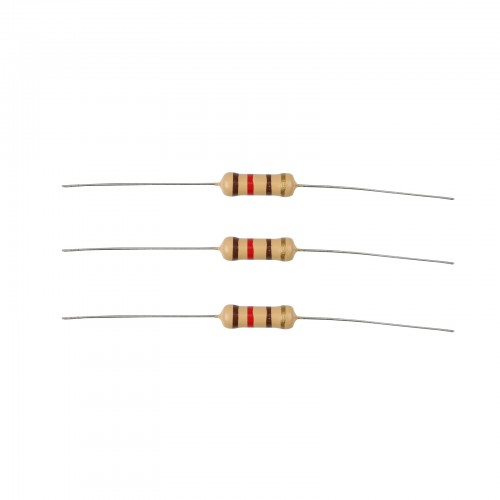








![[US Ship] GODIAG GT105 IMMO Prog AD OBD II Break Out Box ECU Connector Support Ford All Key Lost & Outdoor Power Supply](/upload/pro-xs/23021616766038225497.jpg)


