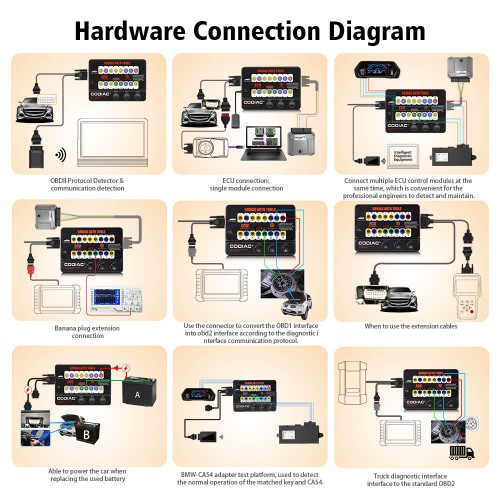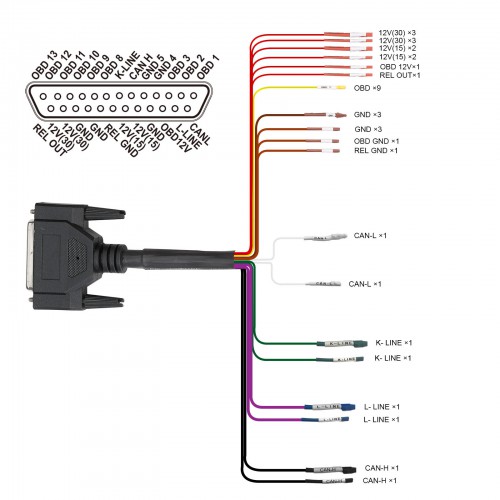US/EU/UK Ship GODIAG GT100 OBDII Protocol Detector OBD2 Break Out Box ECU Connector
Buy Now: US$79.00
GODIAG Auto Tool: GT100
6 GODIAG Auto Tool: GT100


Be Our Dealer to Get the Best Price!
Email: sales@godiagshop.com
Whatsapp:+86-15827245313
Email: sales@godiagshop.com
Whatsapp:+86-15827245313
Shipping:
Free Shipping
Standard Flat Rate Shipping Service
Estimated delivery time: 7-18 working days.See details »
Weight:
1.2KG
Package:
22.3cm*18.3cm*7.2cm
( Inch: 8.78*7.2*2.83 )
Returns:
Return for refund within 30 days,buyer pays return shipping. Read details »
Related Download Files
Product Description
1. GODIAG GT100 mainly used for changing automotive diagnostic OBD stitch to signal judgment level transfer.
2. Supply power to the car when changing battery, in order to prevent the body electrical equipment locked automatically.
3. Detect car communication by working with any diagnostic tool.
4. Supports OBDII 16PIN protocol communication detection and ECU maintenance, diagnosis, programming, coding.
2. Supply power to the car when changing battery, in order to prevent the body electrical equipment locked automatically.
3. Detect car communication by working with any diagnostic tool.
4. Supports OBDII 16PIN protocol communication detection and ECU maintenance, diagnosis, programming, coding.
GODIAG GT100 OBDII 16PIN Protocol Detector Universal Breakout ECU Connector
What is GODIAG GT100?More than a simple OBD-II breakout box, the GODIAG GT100 is an OBD-II breakout box designed specifically for off-board module and key programming and features a display readout for both voltage and current draw through the box.
Highlights for Godiag GT100:
- It is the latest testing platform for OBDII protocol communication detection and ECU maintenance/diagnosis /programming /coding.
- It can convert the car OBD2 interface into 16 pin for signal detection.
- Able to connect the single modules or multiple modules of the vehicle.
- It can be connected with any diagnostic tool to tell whether the car communication is good or not.
- Can work with most device to do test, will make your operation much easier , such as xhorse vvdi2, Autel Scanner, Launch Scanner, Vident Scanner, and so on.
- It can also supply power to the car when you change the battery to avoid the vehicle control module data being lost,automatically locked,the key remote control fails and the fault light turns on.
- Ship from US/EU/UK warehouse, Fast Delivery with Tax Free.
- Guarantee: One year warranty.
- Can support all key lost, activate the meter and wake up the anti-theft module.
(1) for Porsche, VW 4th generation smart key &5th generation card key (models such as: new A6L Touareg A4 Q5 A7), use GT100 short the banana PIN 16----PIN 1, After the instrument is on, the key matching tool connects to GT100+ female Head for data collection. Some vehicle instruments are not bright, but data can also be collected, for example: A6L Q7.
(2) Can replace the engine ECU for Toyota; and Support onnect short-circuit PIN13-PIN4 with Key Programmer when do all key lost for Toyota.
(3) Mitsubishi all key lost matching or all key lost for remote control key, need to set OBDII short-circuit PIN1-PIN4. - With BMW CAS4 & CAS4+ Test Platform and BMW FEM/BDC test platform,GT100 can work with Xhorse VVDI2/Lonsdor K518/CGDI/Autel im608 to Support Off-site Key Programming/All Keys Lost/ Add New Key.

GODIAG GT100 Functions in Detail
- By connecting the vehicle and diagnostic tool via OBDII, Godiag GT100's LED will indicate whether the OBDII diagnostic interface has a good communication with the car
- Monitor the voltage of vehicle OBDII interface and display it in real time. If it is less than 11V, please stop the diagnosis and programming to avoid the vehicle being unable to start/data loss/module locked.
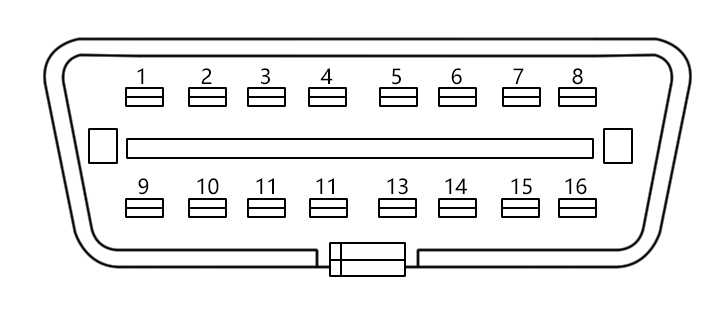
Indicator Meaning:
| 1. Manufacturer custom 2. SJE1850 wire 3. Manufacturer custom 4. Power grounding 5. Signal grounding 6. SAEJ2284《CAN》high 7. ISO9141-2&iso, DIS4230-4K wire 8. Manufacturer custom |
9. Manufacturer custom 10. SJE1850 wire《bus-> 11. Manufacturer custom 12. Manufacturer custom 13. Manufacturer custom 14. SAEJ2284《CAN》low 15. ISO9141-2 & ISO/DIS 4230-4L wire 16. Car battery positive |
GODIAG GT100 OBD2 Breakout Box Functions:
1. OBDII Protocol Detector & communication detection
1) Connect GODIAG GT100 to the OBDII diagnostic port of the car.
2) When the device displays the voltage, turn on the power switch of GODIAG GT100.
3) Then connect to the diagnostic tool, when the tool is communicating with the car, the LED indicator of corresponding protocol will light up or flash. ( If the CAN protocol is detected, it will have the maximum brightness. When the communication is successful, the corresponding CAN-H and CAN-L will dim or twinkling weakly)
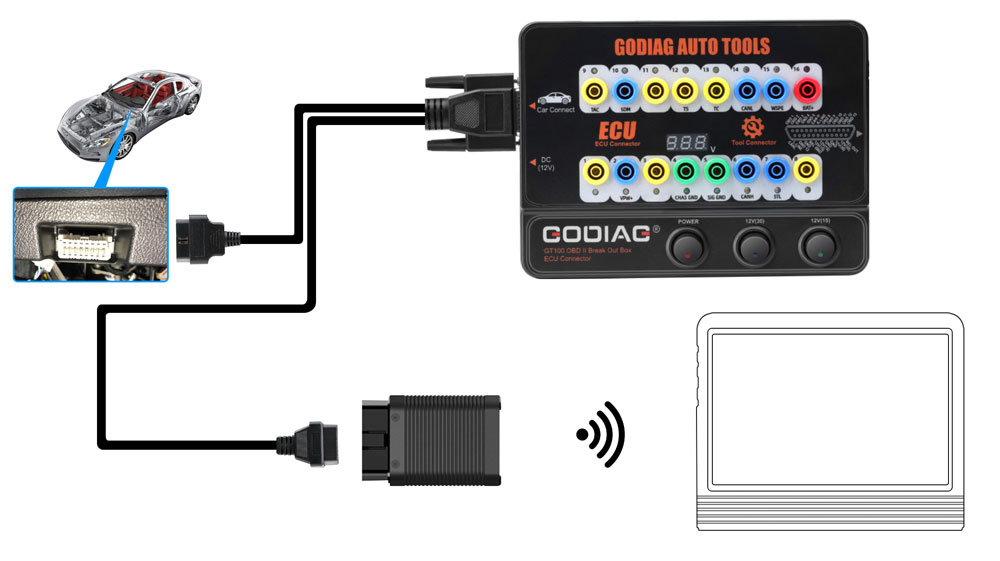
2. ECU connection: single module connection
GODIAG GT100, connected to a single ECU module, is convenient for a user to do the single-module diagnosis and programming.
1) Connect the ECU with the color jumpers. (If the ECU is CAN protocol, please check whether you will need to connect a 120 ohm resistor.)
2) The Godiag GT100 can be powered by connecting to the OBDII diagnostic interface of car, or by an AC power adapter.
3) To diagnose and program for a single ECU by connecting the diagnostic tool or ECU programmer.
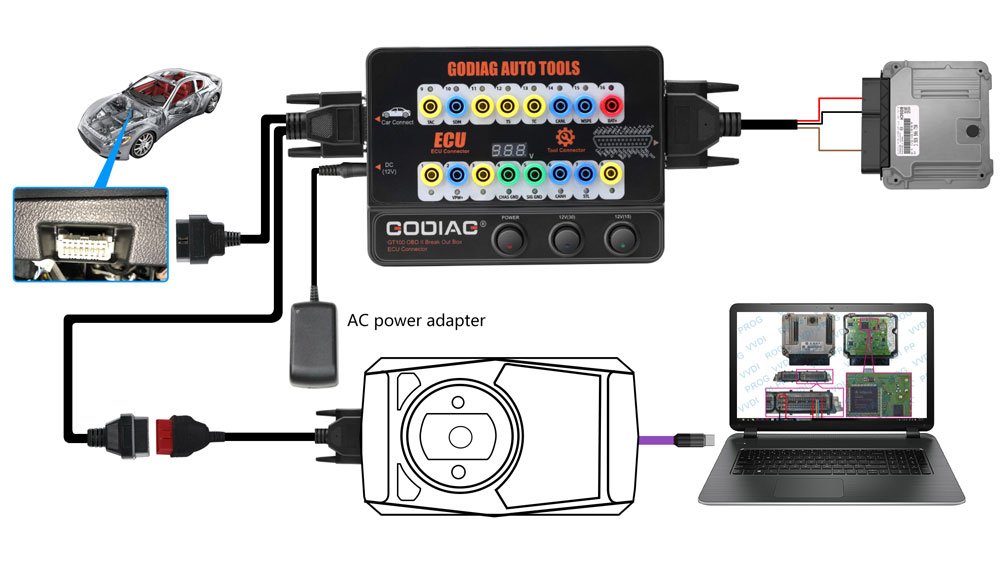
3. Banana plug extension connection:
Extend the car's OBDII 16pin interface to tell you whether the OBDII interface connection is good or not, which is convenient for the test of OBDII interface voltage waveform.
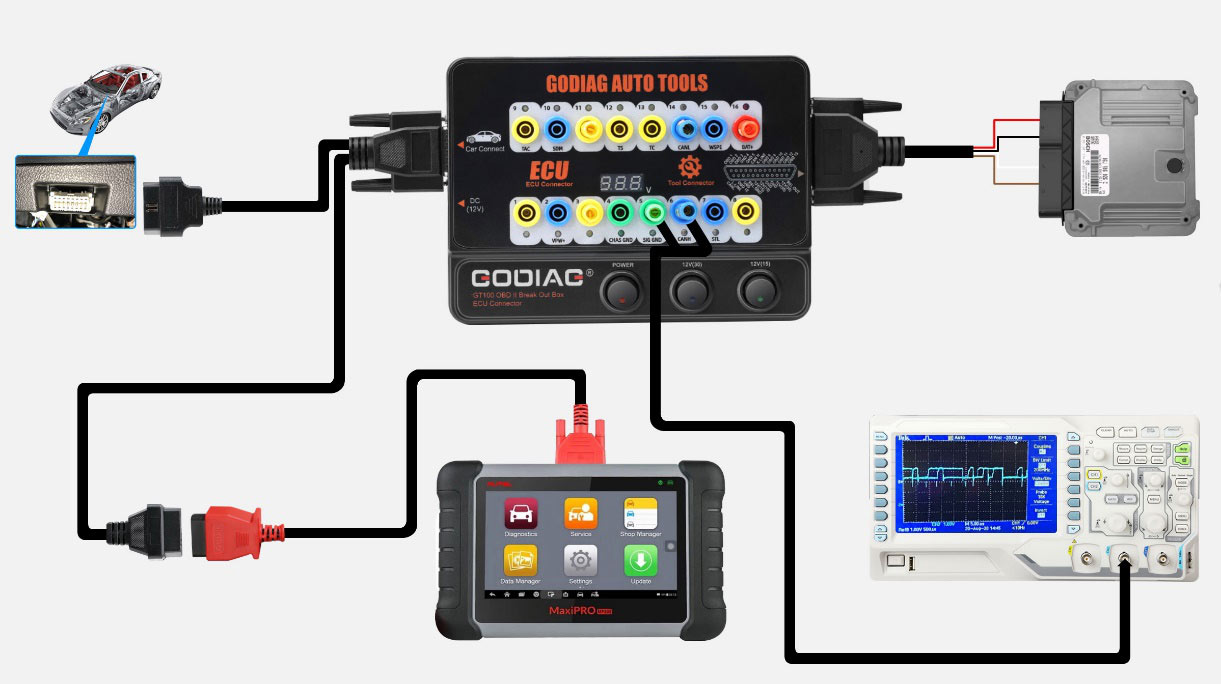
4. Convert OBD1 diagnostic interface to the standard OBD2
Use the connector to convert the OBD1 interface into obd2 interface according to the diagnostic interface communication protocol.

5. Connect multiple ECU control modules at the same time, which is convenient for the professional engineers to detect and maintain.
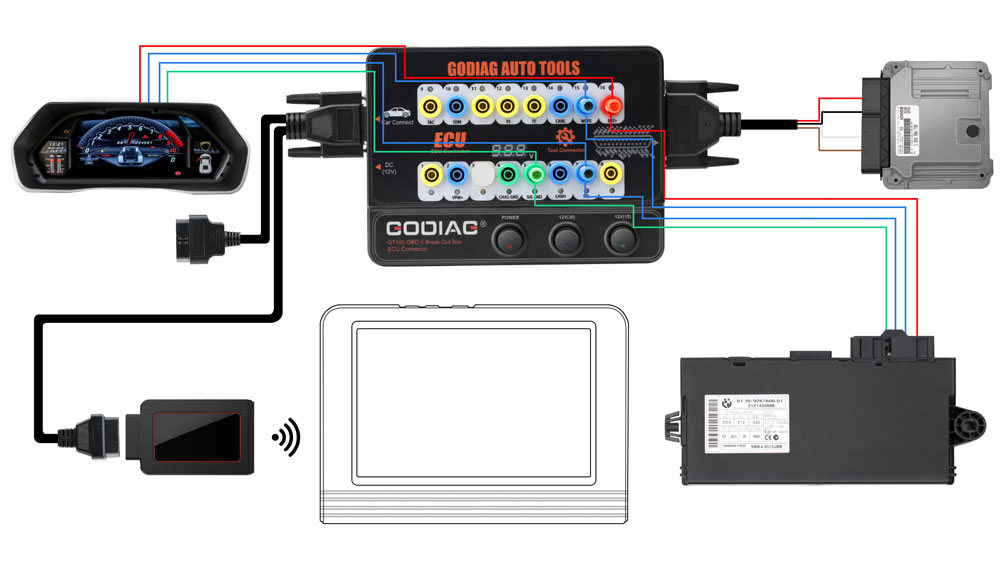
6. Used as the extension cables: The space of the diagnostic interface location is too narrow to connect to the diagnostic tool, or the user find that the diagnostic cable is not long enough during maintenance. It can be extended by 1.2 meters.
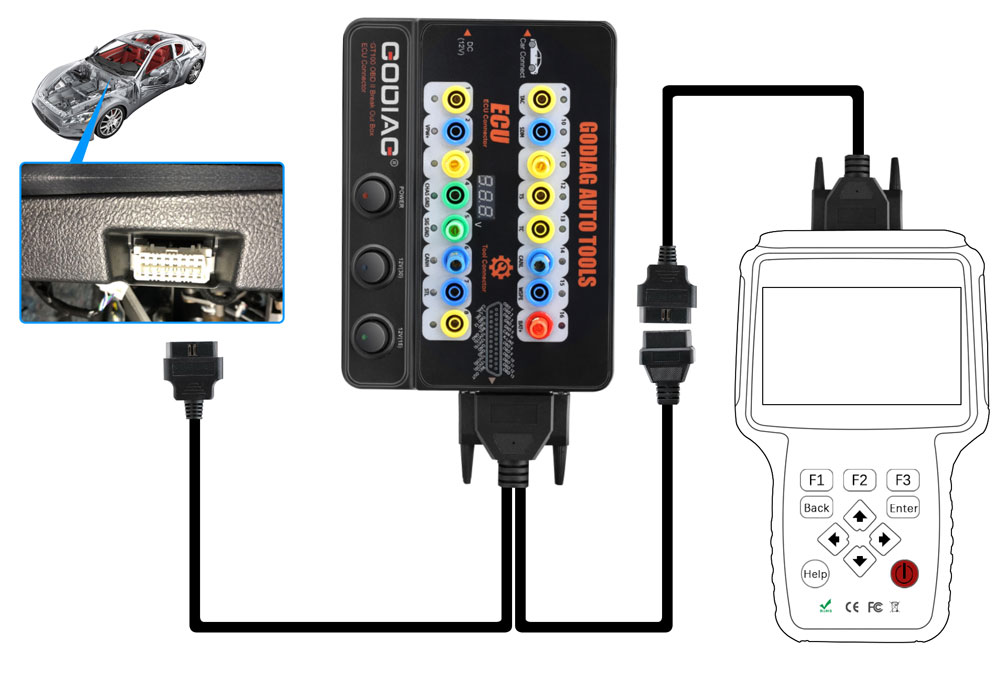
7. Able to power the car when replacing the used battery.
1) Prepare battery A to supply power by connecting to No. 16 / 4 / 5 holes of Godiag GT100 & to the OBD2 diagnostic interface of the car.
[Notice 1. Turn on the power switch of Godiag GT100. 2. Don't turn on the ignition switch, don't start the car]
2) Then replace the brand-new battery B with the used battery in the car, which will ensure that the car has fully power to prevent data loss and audio lock-up or the malfunction due to lack of power to the ECU control module.
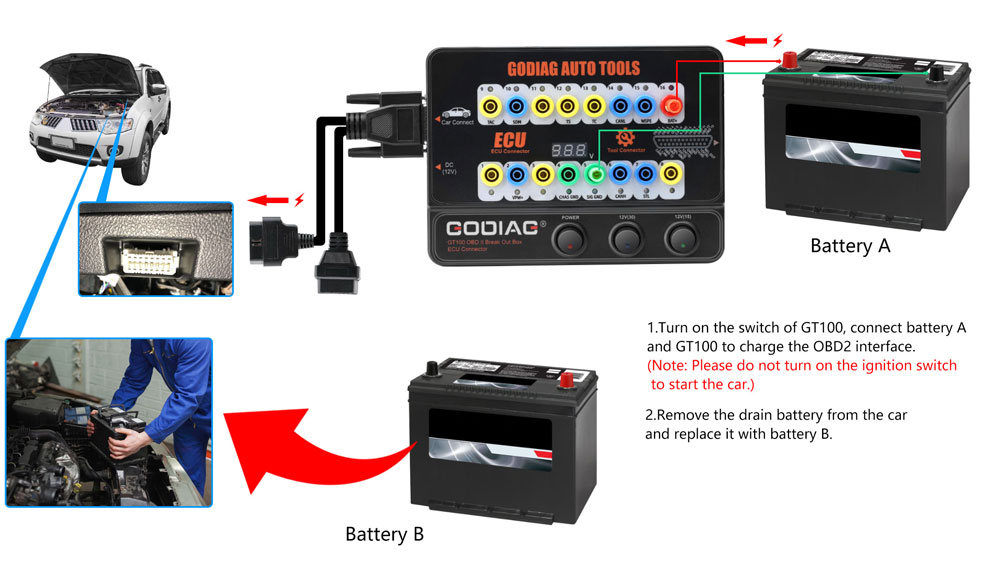
Godiag GT100 Hardware Connection Diagram:
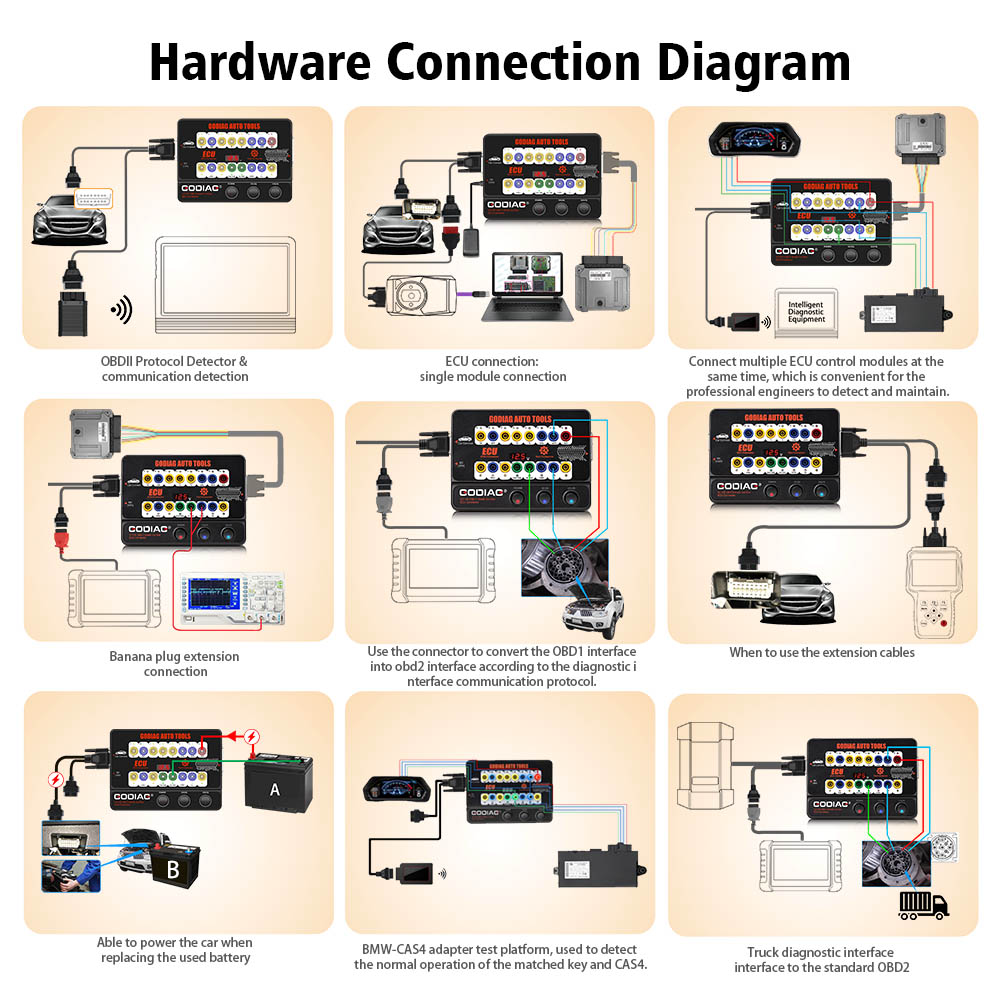
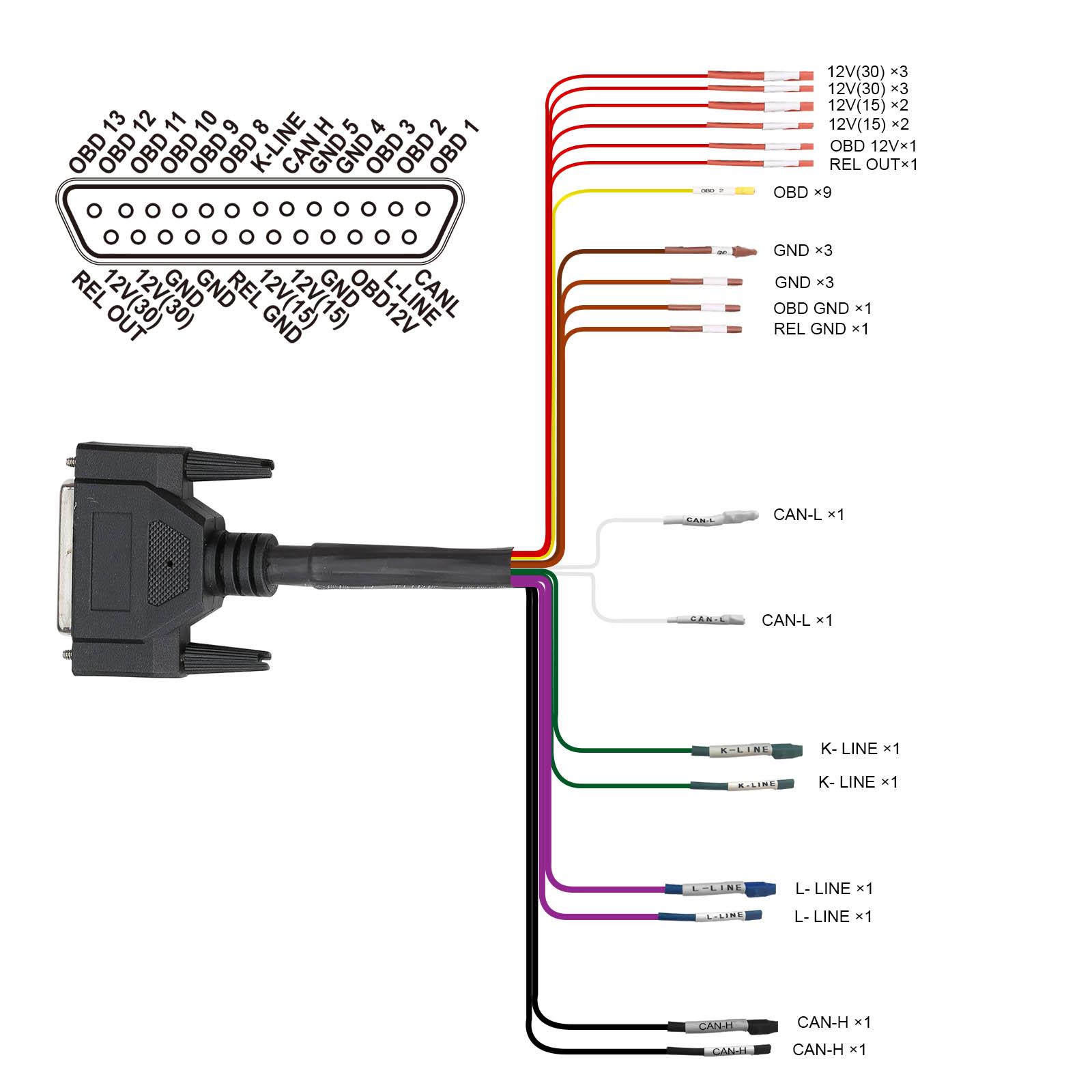
Each OBD-II pin has a 4mm safety banana socket and a colored LED to indicate status display:
- Green on pins 4/5 indicates ground
- Red on pin 16 indicates power
- Blue (flashing) is for communication lines
Test leads and probes with 4mm banana plugs will connect directly into the 4mm safety sockets.
The front panel has 3 switches, a master power switch for the box and two separate 12V ouputs for powering modules through the DB25 jumper cable.
The GT100+ features a unique DB25 jumper cable which allows technicians to connect to and power up one or more modules when performing module diagnostics, programming or immobilzer work.
Use the DB25 jumper cable to connect your scan tool’s OBD-II cable to any OBD-I or manufacturer-specific diagnostic port.
Using the included AC adapter, the GODIAG can also be used as an auxiliary power supply and memory saver during battery service or replacement.
Godiag GT100 Parameter
| Item | Specification |
| Diagnostic port | OBDII |
| Working voltage | DC 9V-24V |
| Work and power | 0.5-0.6W |
| Adapter power | Input AC100v-240v, Output DC12V 1A |
| Operating temperature range | -20 to 70 °C ( -4 to 158 °F ) |
| Storage temperature range | -40 to 85 °C ( -40 to 185 °F ) |
| Dimension | L: 23cm, W:18cm, H:7cm |

Package includes:
1pc x Host
1pc xOBD 2-in-1 extension cable
1pc xColored jumper cable
1pc xPower supply 12V
1pc xResistance 120 ohm
6pcs xBanana plug
24pcs xWire accessories, Dupont 2.54mm connector female pin


Return for Refund Notice:
1. We accept return for exchange within 7 days and return for refund within 30 days, buyer pays return shipping fee.
2. If you have registied the scanner but choose to return, please contact us to cancel your registry information first.
Contact us:
Email: sales@godiagshop.com
Whatsapp: +86-15827245313
Videos
Godiag GT100 and Autel Ultra test 2005 Ford Expedition ECU on bench
VVDI Key Tool Plus Read W204 W207 EIS data with Godiag GT100
VVDI Key Tool Plus read W164 EIS data with Godiag GT100
GODIAG GT100 Unboxing Video
Technical Support
It has been tested that GODIAG GT100 OBD2 Breakout Box and SVCI 2020 (VAG V21.0 software) can do Immo off on VAG EDC16U31 ECU.
It has been tested that GODIAG GT100 OBD2 Breakout Box and SVCI 2020 (VAG V21.0 software) can do Immo off on VAG EDC16U31 ECU.The test:
This is the wiring diagram.
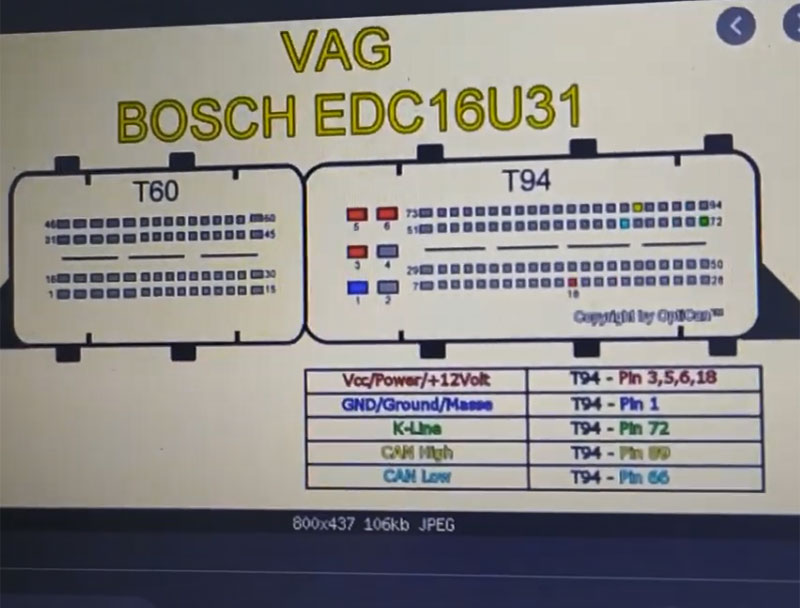
Connect GODIAG GT100 and VW ECU by the Godiag professional cable
Connect GT100 and SVCI by the Godiag OBD 2-in-1 extension cable
Keep voltage 12v+

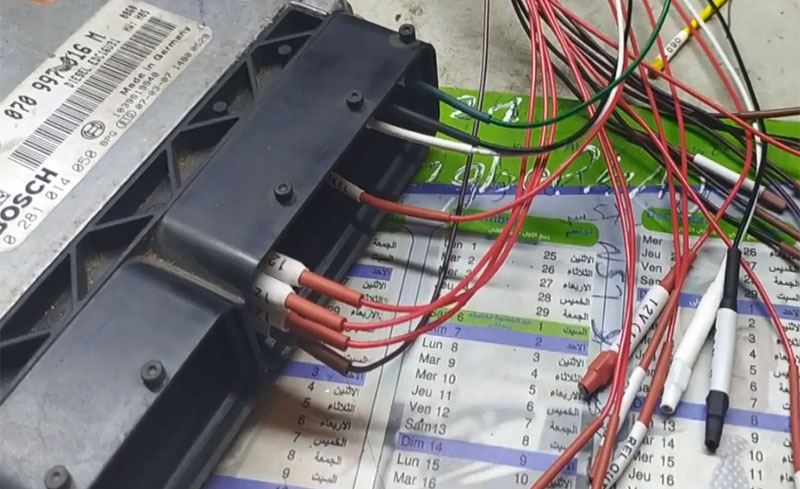


Run SVCI software
Click VAG software>> V21.0>> Continue
Select Engine Control Unit to identify control unit information
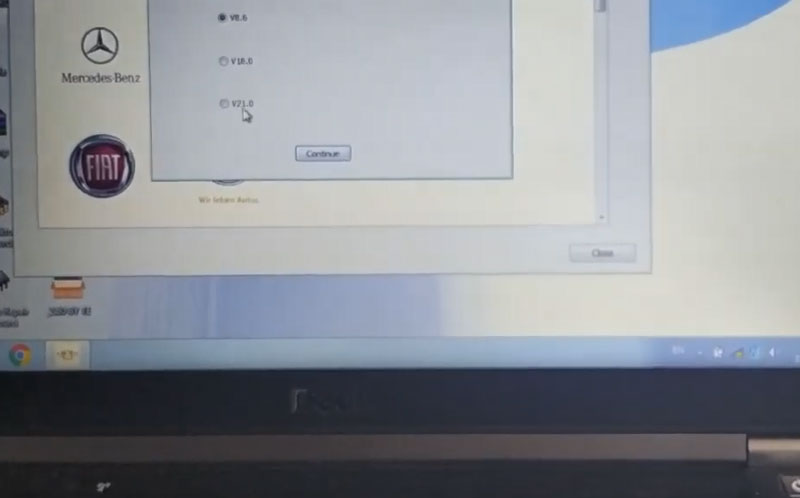
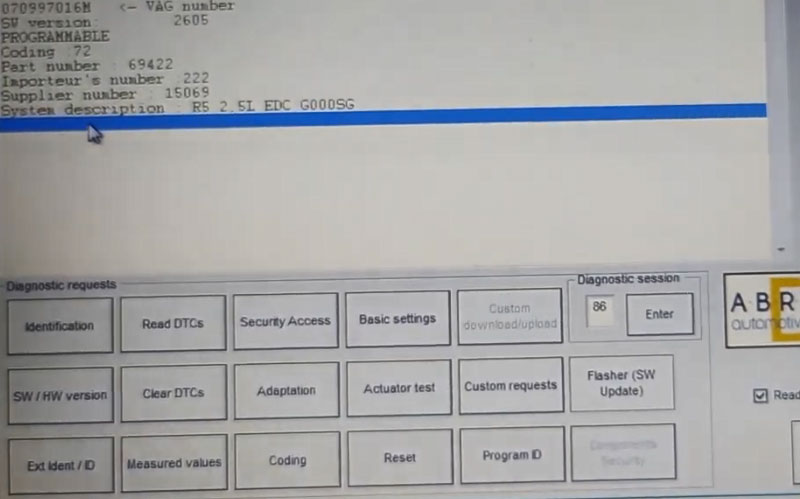
Read DTCs and clear DTCs, then reset
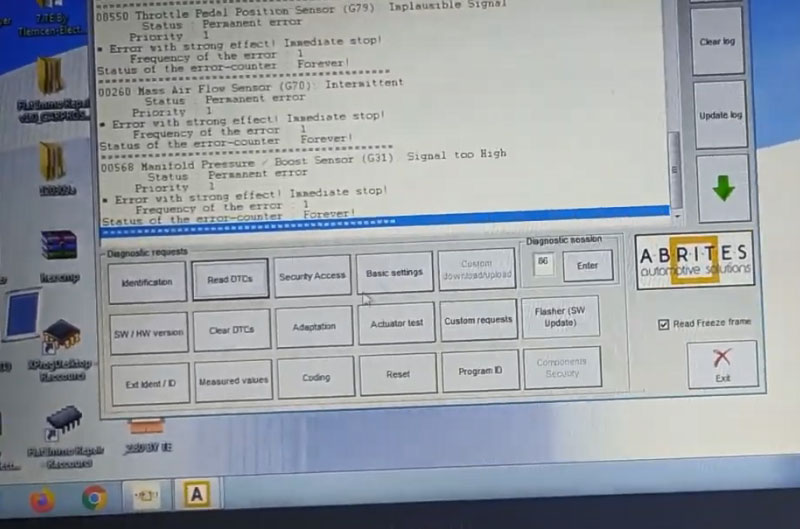

Go to Special functions
Select Engine Control Unit>> EDC16U31
Read ConIData
Read data successfully
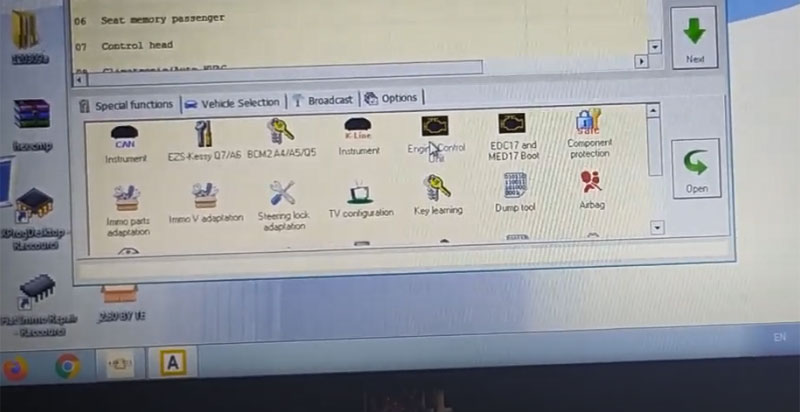
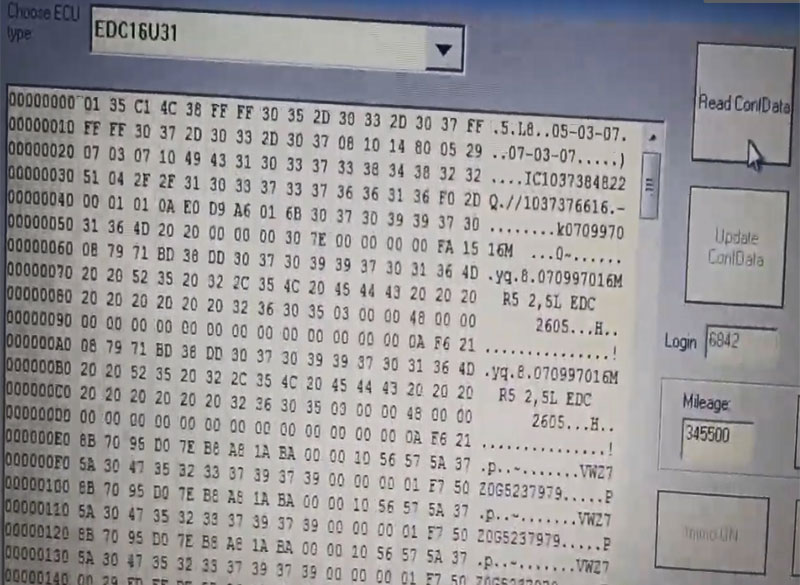
Then press Immo OFF
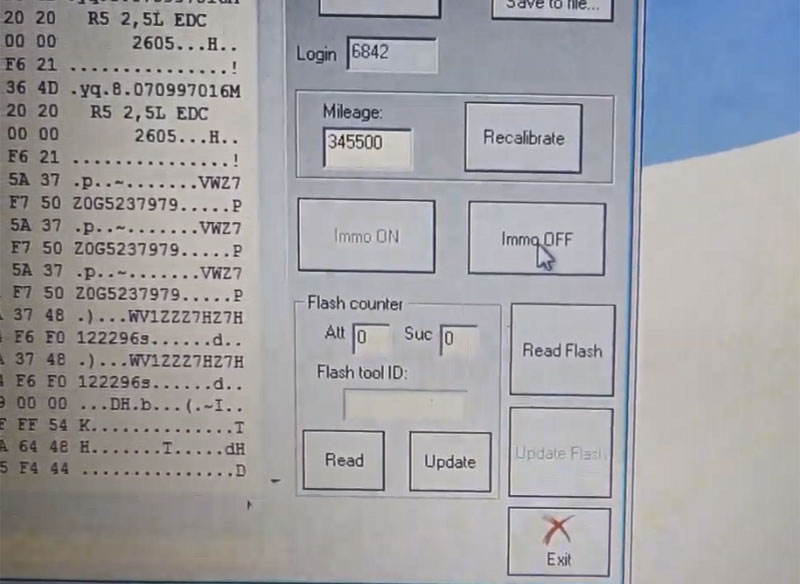
Follow the on- screen instruction to operate
Turn ignition OFF within 3 sec
Turn on ignition
Turn ignition OFF
Turn on ignition
Immo changed
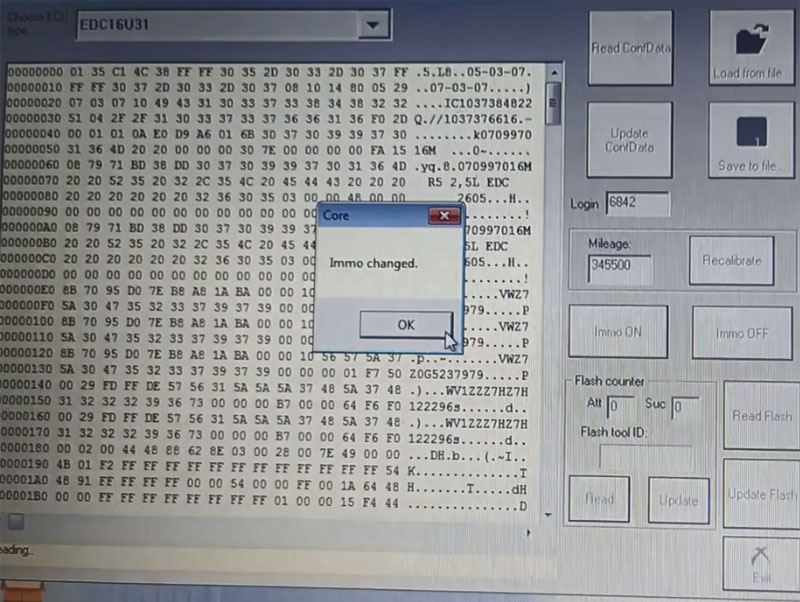
Turn ignition OFF
Turn on ignition
Alright, EDC16U1 IMMO off job is done by GODIAG GT100 and SVCI 2020 ABRITES Commander.
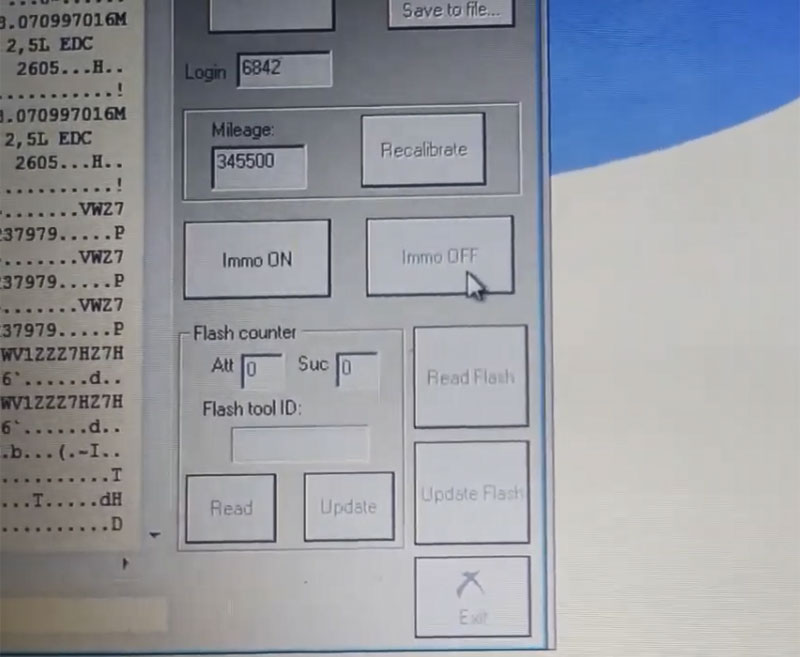
After-Sale Service
Shipping Warranty:1) US/UK/EU Warehouse Shipping: 3-5 working days with No Tax. We have stock in our US& UK & EU warehouse for most items. Items titled "US Ship" are shipped from US warehouse to USA customers. Items titled "UK Ship" are shipped from UK warehouse to UK Customers. Items titled "EU Ship" are shipped from EU Warehouse to EU Customers.
2) For the items have no stock in US/UK/EU Warehouse, we usually ship By DHL or postal service.
- DHL: 3-5 days
- Postal Service: 15-20 days.
Product Warranty: 1 year
- One Year for from the date equipment arrival
- Free repair and maintenance service within one year
- Free technical support by internet online or via phone
2. Product Qualtiy problem for refund or exchange: If the product has any problems, please contact our customer service online within 7 days and return the item to us within 30 days upon the arrival.If you not contact us within 7 days and not return to us within 30days, it is considered as used and WE WILL NOT ISSUE YOU A REFUND OR REPLACEMENT.
3. Return Service: All returned items MUST BE in the original packaging and you need to provide us with the shipping tracking number, specific reason for the return, and also your order number. If the item needs repair, refund or exchange, please use simple airmail to ship back to us.
4. One-year warranty. If the item need repair, within one year, customers no need pay repair fee but need to pay both back and forth shipping cost. Over one year warranty, customer need to pay repair fee for repair.
Warranty Item
| Main Unit for Equipment | 1 year warrnaty |
| Machine peripheral equipments and wire | No warranty |
| Car diagnostic laptop | 3 months |
| Data Hard Disk | No warranty |
| Car software | No warranty |
| Consumables | No warranty |
Optional parts & accessories